Just Host Web Hosting Help
FTP Setup Using Dreamweaver 8
Problem:
How do I setup Dreamweaver 8 for FTP?
Solution:
The following settings should be entered:
- Open up a file in Dreamweaver or select to create a New File.
- Select Site | Manage Sites
- Select the name of the site and click Edit
- This will show the site's Local Info.
- Select Remote Info.
- Access: FTP
- FTP host: ftp.yourdomain.com
- Host directory: public_html/
- Login: username
- Password: ********
- Check the Save box next to password
- Use passive FTP should be marked
- Click the Test button
Knowledgebase Article
 262,347 views
262,347 views
 bookmark
bookmark
 share
share
 tags: client configure dream file information party program protocol set setup steps transfer
tags: client configure dream file information party program protocol set setup steps transfer
 262,347 views
262,347 views
 bookmark
bookmark
 share
share
Share or save this via:
 tags: client configure dream file information party program protocol set setup steps transfer
tags: client configure dream file information party program protocol set setup steps transfer
Recommended Help Content
I would like to use FileZilla how do I go about the setting it up and connecting to my site?
Knowledgebase Article
 952,868 views
952,868 views
 tags: client configure file filezilla ftp party set settings setup zilla
tags: client configure file filezilla ftp party set settings setup zilla
 952,868 views
952,868 views
 tags: client configure file filezilla ftp party set settings setup zilla
tags: client configure file filezilla ftp party set settings setup zilla
There are many ways that you can transfer files and folder to and from your hosting account. We highly recommend using an FTP (File Transfer Protocol) program to quickly upload and download files. We
How do I connect and upload via FTP with Dreamweaver MX 2004?
Related Help Content
Configuring your email client: Outlook Express.
Knowledgebase Article
 503,013 views
503,013 views
 tags: configuration configure email express imap outlook pop setup
tags: configuration configure email express imap outlook pop setup
 503,013 views
503,013 views
 tags: configuration configure email express imap outlook pop setup
tags: configuration configure email express imap outlook pop setup
This article explains how to publish your site through FTP on Dreamweaver 2014
How to setup an email account in Outlook 2016 for Windows
Connecting and uploading via FTP with Dreamweaver CS5
How do I connect and upload via FTP with Dreamweaver MX?
How to setup an email account in Outlook 2016 for Mac
How to Transfer hosted files from old host to Justhost.com via ssh. Your old host must have SSH access to perform this move. Using SSH to transfer files to Just Host
Starting on August 26, 2019, the Registration Data Access Protocol (RDAP) will be a new protocol available that provides WHOIS details for generic top-level domains (gTLDs) (e.g., .com, .net).

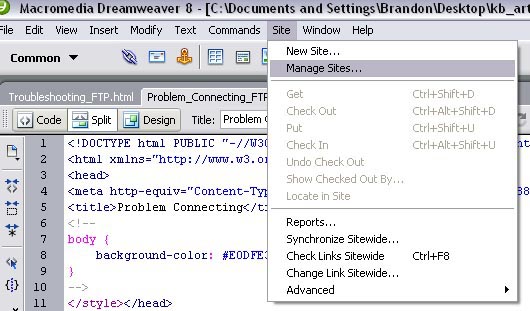
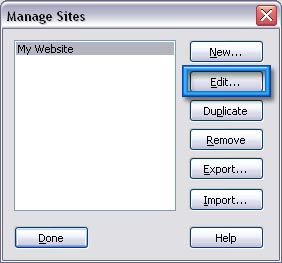
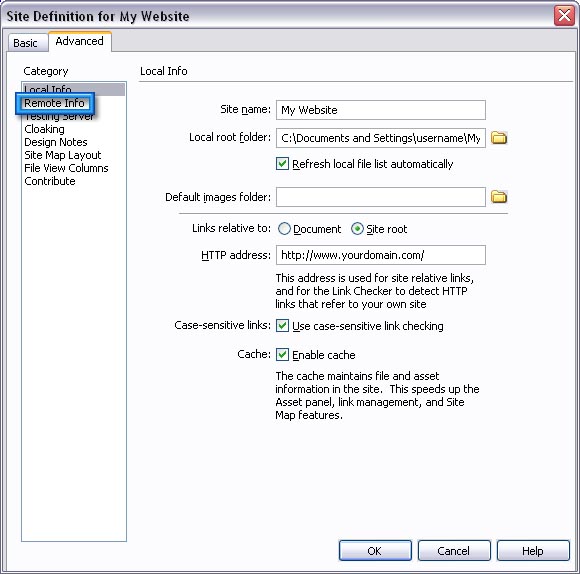
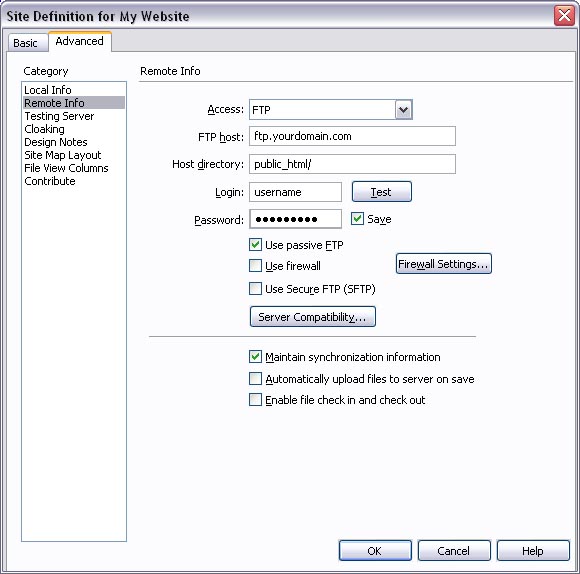
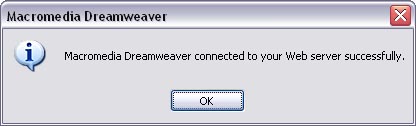
 E-mail
E-mail Twitter
Twitter Google Bookmarks
Google Bookmarks Facebook
Facebook MySpace
MySpace Digg
Digg Reddit
Reddit Delicious
Delicious LinkedIn
LinkedIn StumbleUpon
StumbleUpon